New control panel pages
Can be customized via the CMS
Create new looking pages for QuickStart, Contacts, Business Units, Quotes, Jobs, Financials, Inventory, Purchases, Timesheets and Subscription
QuickStart page:
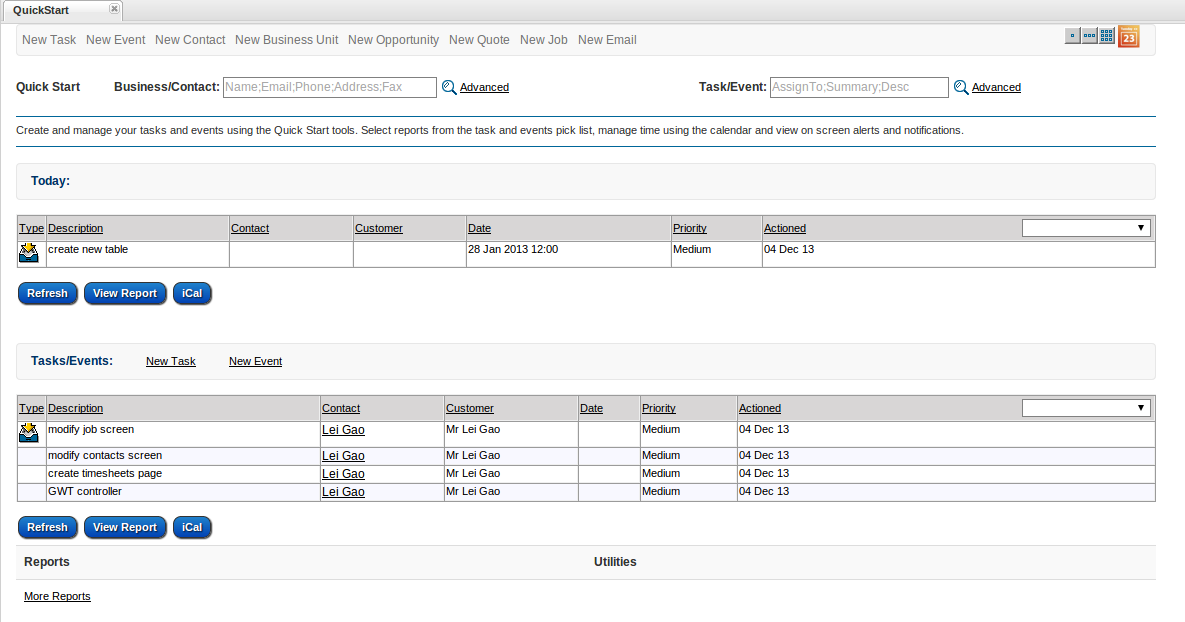
Quotes page:
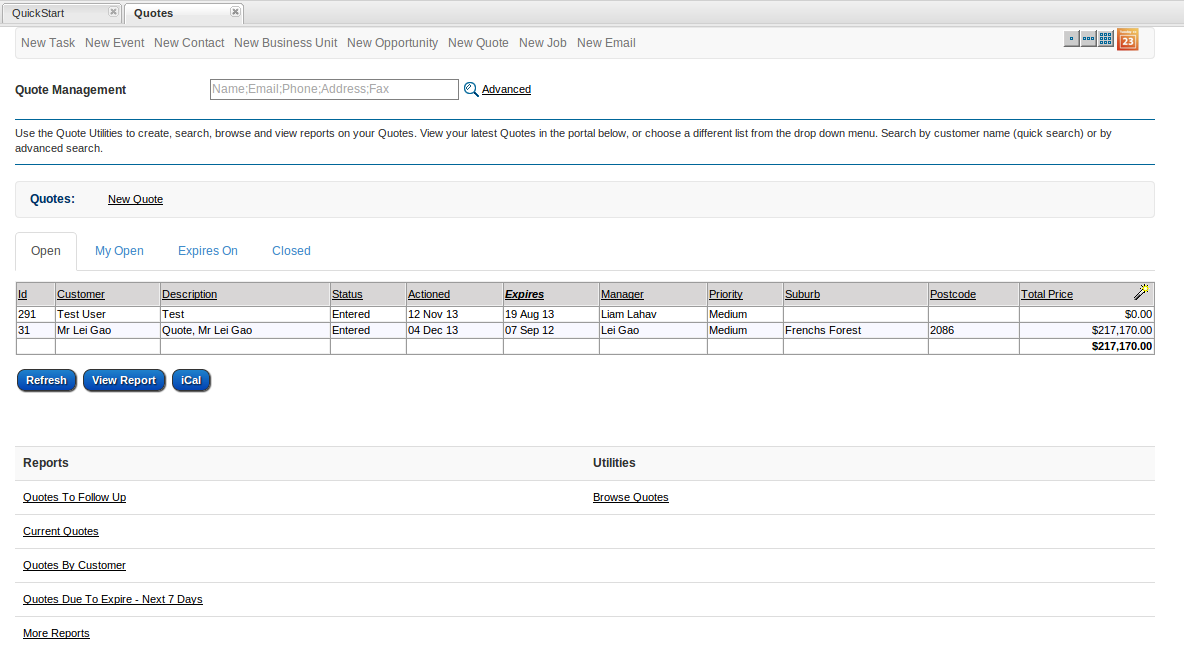
How to change the standard screen ?
1. Open CMS Site menu, open the data entry screen for site "intranet"
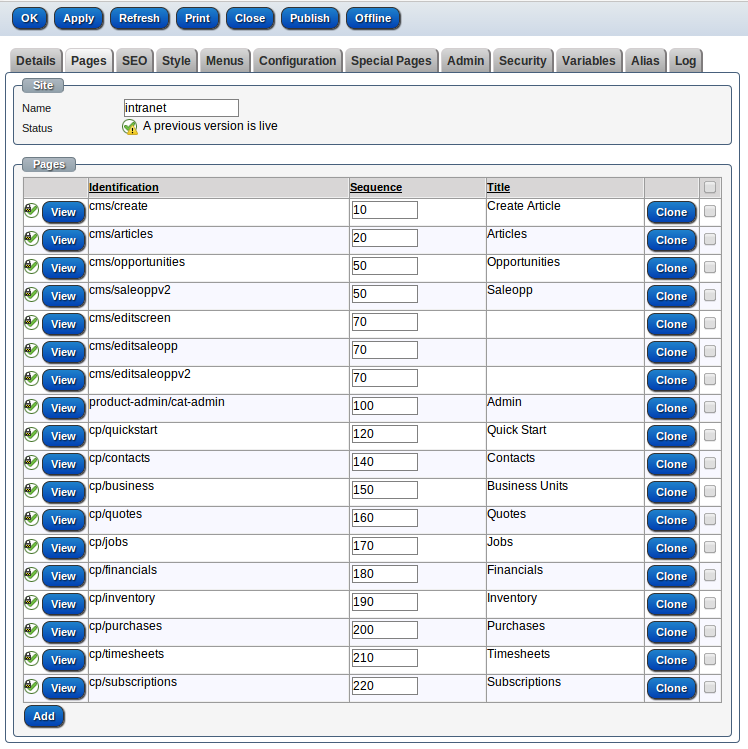
2. Click the "Clone" button for the page you'd like to modify, enter a path, eg: cp/myQuickStart and click "OK" button
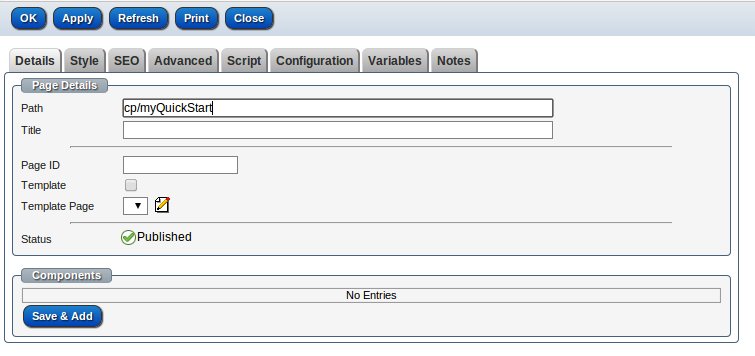
3. go to Customize/Menus, open the Control Panel menu
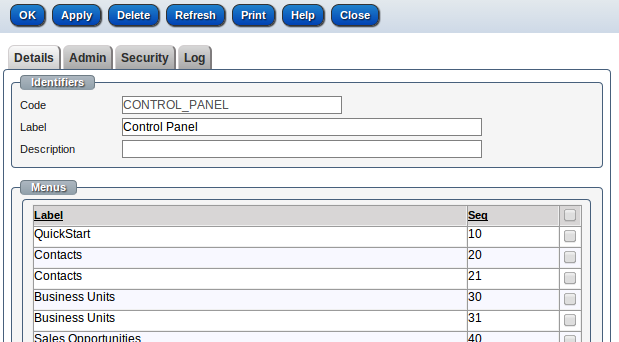
4. Open the QuickStart menu, change the url to /site/intranet/cp/myQuickStart and save the item
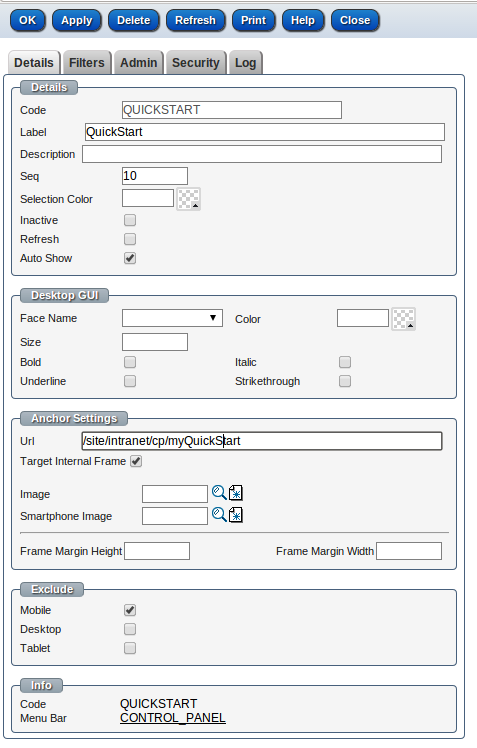
5. refresh the screen to see the changes